Performance tuning settings for SQL Server on EgyVPS, including memory allocation, TempDB optimization, Max Degree of Parallelism (MAXDOP), and file growth settings.
SQL Server performance tuning involves optimizing various aspects of your environment to improve efficiency, reduce response times, and maximize resource usage. This includes query optimization, indexing, server configuration, and monitoring.
Identify Slow Queries: Use SQL Server Management Studio (SSMS) to analyze execution plans and find inefficient queries.
Rewrite Inefficient Queries: Avoid SELECT *, use UNION ALL instead of UNION when possible, and consider temporary tables or Common Table Expressions (CTEs).
Parameterization: Use parameterized queries or stored procedures to improve plan reuse and reduce compilation overhead.
Proper Indexing: Create indexes on columns frequently used in WHERE, JOIN, ORDER BY, and GROUP BY clauses.
Index Maintenance: Rebuild or reorganize indexes regularly to reduce fragmentation.
Remove Unused Indexes: Delete unnecessary indexes to reduce overhead on data modifications.

Set min server memory (MB) and max server memory (MB) for efficient RAM management.
Example:
Leave enough memory for the OS (1-4 GB or 10% of total RAM).
Place TempDB on fast storage.
Use multiple data files equal to the number of logical processors (up to 8).
Pre-size files to reduce autogrowth events.
Controls the number of processors for parallel query execution.
Recommended: 1-2 for OLTP workloads, higher for analytical workloads.
Can be configured at server, database, or query level.
Use fixed-size growth increments (e.g., 256 MB for data files, 128 MB for log files).
Pre-allocate space to minimize frequent autogrowth events.
Set MAXSIZE to control disk usage and prevent uncontrolled growth.
Monitor CPU, memory, disk I/O, and query performance using Performance Monitor, DMVs, or SSMS dashboards.
Use SQL Server Query Store to track query performance and enforce optimal execution plans.
Schedule regular maintenance tasks: index rebuilds, statistics updates, and database backups.
Choose the Right VPS Plan: Ensure enough CPU, RAM, and SSD storage. NVMe is ideal.
Minimize Background Processes: Disable unnecessary services to free resources.
Lock Pages in Memory (LPIM): Enable if supported to prevent OS paging.
Deploy SQL Server Updates: Keep SQL Server and Windows updated for best performance.
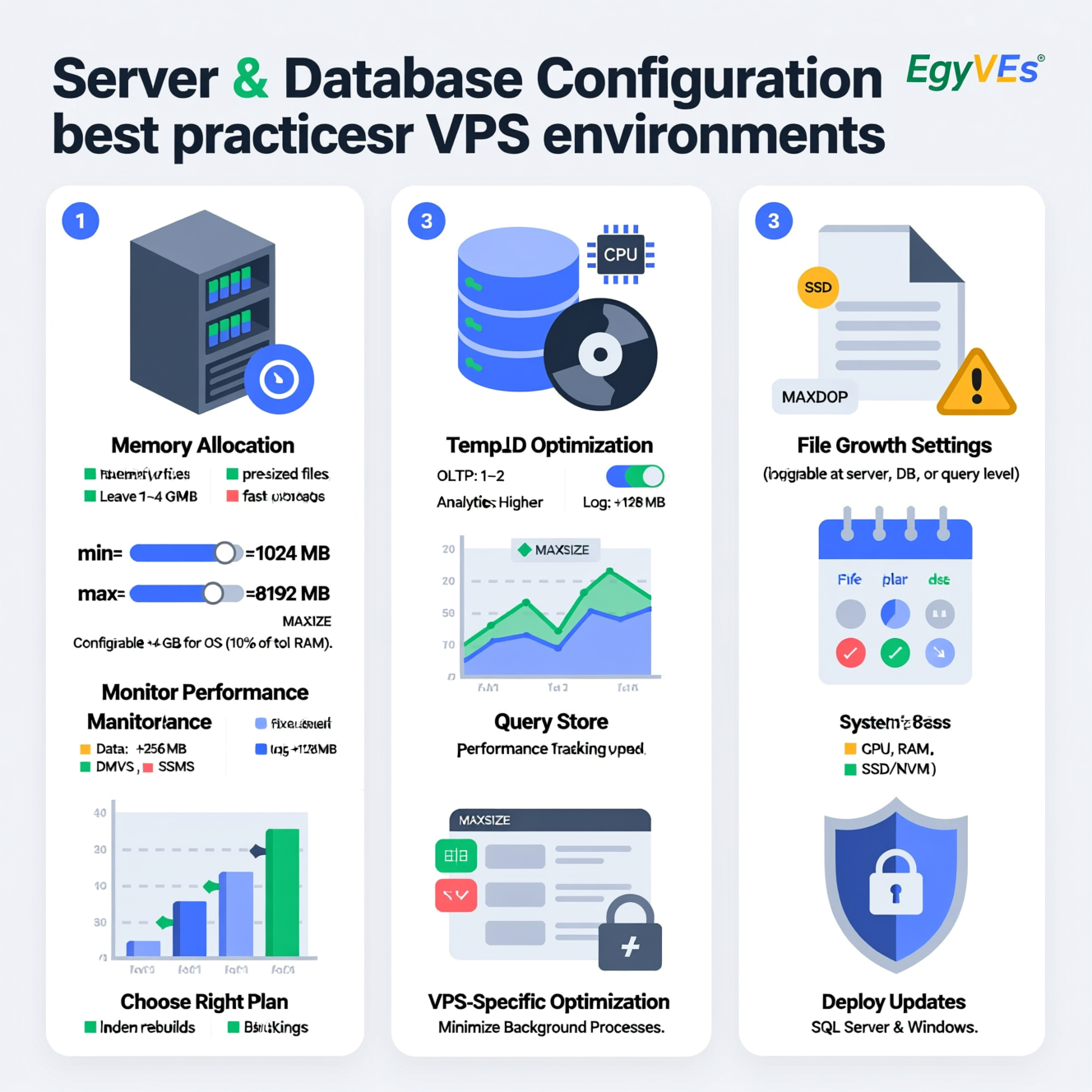
Tune one setting at a time and test changes before production deployment.
Understand performance goals before starting optimization.
Optimizing Microsoft SQL Server on an EgyVPS requires a comprehensive approach that combines hardware considerations, server and database configurations, query tuning, and continuous monitoring. By carefully allocating memory, optimizing TempDB, setting MAXDOP appropriately, and managing file growth, you can achieve higher performance, faster query response times, and more efficient resource utilization. Regular maintenance, monitoring, and adherence to best practices ensure your SQL Server environment remains stable and performs optimally for both small and large workloads.
Q1: What is the best memory allocation for SQL Server on VPS?
A1: Reserve 10-20% of total RAM for the OS and allocate the rest to SQL Server.
Q2: How do I optimize TempDB?
A2: Use multiple equal-sized data files, place TempDB on fast SSD storage, and pre-size files to reduce autogrowth.
Q3: What is MAXDOP and why is it important?
A3: MAXDOP controls parallel query execution threads. Setting it properly improves performance and prevents CPU overload.
Q4: How should I configure SQL Server file growth?
A4: Use fixed-size growth increments, pre-allocate space, and set a maximum size to avoid fragmentation and unexpected growth.
Q5: How can I monitor SQL Server performance effectively?
A5: Use DMVs, Performance Monitor, Query Store, and SSMS dashboards to track CPU, memory, disk I/O, and query execution.
هل تحتاج إلى Windows VPS سريع وآمن وبسعر مناسب؟
شركة EgyVPS بتوفرلك سيرفرات ويندوز جاهزة للاستخدام فورًا.
? تواصل معنا عبر: 201001197157
? أو زور موقعنا: https://egyvps.com