In the fast-paced world of web development, stability and performance are not luxuries — they’re essential for success.
Many ASP.NET developers struggle with slow shared hosting or poor performance when their traffic starts growing.
The solution?
Migrate your ASP.NET website to EgyVPS Windows VPS — a high-performance hosting environment built specifically for C# and .NET applications, with free expert migration support and zero downtime.

Before starting your website migration, take a few simple steps to make sure the process is smooth and secure.
1. Create a Full Backup:
Back up your project files and database. You can use FTP, Web Deploy, or a manual SQL Server export.
2. Review Your Configuration Files:
Open your web.config file and verify all connection strings and app settings are correct for the new server.
3. Check .NET Framework Version:
EgyVPS Windows VPS supports the latest versions like .NET 8, so ensure your project version matches to avoid compatibility issues.
Once everything is ready, it’s time to move your files. You can do this using several secure methods:
Using FileZilla (FTP/SFTP):
Connect to your server and upload all project files directly to the assigned directory.
Using Web Deploy from Visual Studio:
The fastest and most secure method — with just one click, Visual Studio deploys your entire project automatically.
Using the Plesk Control Panel:
Available on EgyVPS servers, Plesk makes it easy to manage files, databases, and SSL certificates from a simple, user-friendly interface.
If your ASP.NET site uses a database, follow these steps to migrate it properly:
Export your existing database.
Create a new database on your EgyVPS Windows server.
Import the exported SQL file.
Update your connection string inside web.config to point to the new server.
???? EgyVPS servers support both SQL Server Express and Standard editions — fully compatible with .NET projects.
Once files and databases are migrated, it’s time to update your domain settings.
Change your A Record to point to your new EgyVPS IP address.
Wait for DNS propagation (usually takes 1–24 hours).
Test your website to confirm everything is running from the new server.
✅ EgyVPS provides a dedicated static IP for consistent performance and reliability.
Before you finalize the migration, make sure to test everything carefully:
Open all pages to ensure they load correctly.
Test database connections and form submissions.
Use GTMetrix or Google PageSpeed Insights to measure speed and performance.
If you encounter any issues —
The EgyVPS support team is available 24/7 to fix them immediately without taking your site offline.
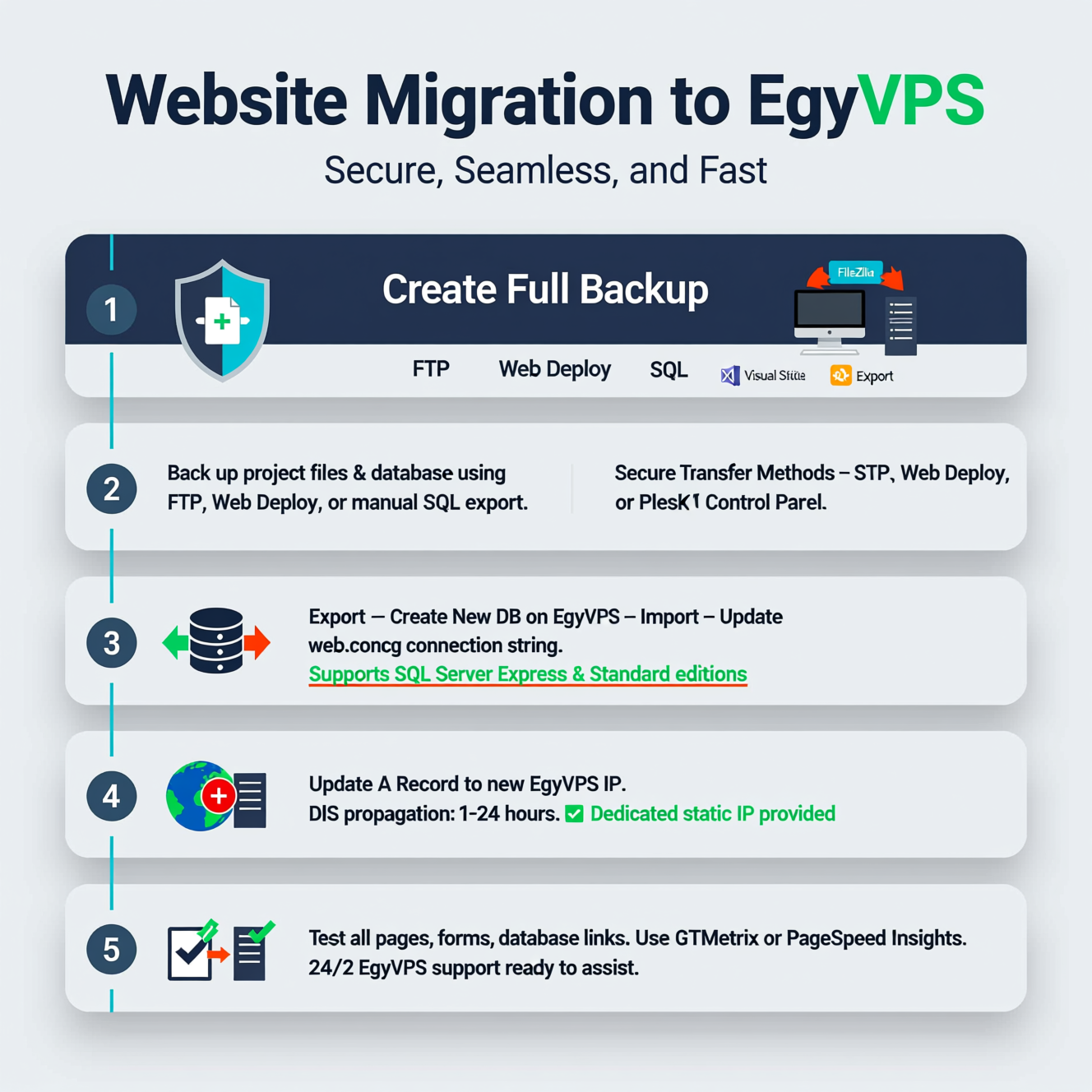
✅ Optimized performance and stability for C# and .NET applications
✅ Free SSL certificates to improve both security and SEO
✅ Web Deploy and Plesk Panel for one-click publishing
✅ Fully configured Windows VPS for ASP.NET projects
✅ 24/7 Arabic and English technical support

Enable HTTP/2 to improve page load speed.
Use Output Caching to reduce server load.
Monitor CPU and RAM usage via Plesk or Task Manager.
Keep your NuGet packages updated for better stability and security.
Migrating your ASP.NET website to EgyVPS Windows VPS is the smartest move you can make to boost reliability, speed, and security.
You’ll enjoy a smooth transition with zero downtime, no data loss, and 24/7 support from a team that understands your stack.
Start today and move your project confidently to EgyVPS — the home for .NET developers.
1. Is the migration process complicated?
Not at all. EgyVPS provides pre-configured tools and a professional support team to guide you step by step.
2. Will my website go offline during migration?
No. The migration process ensures zero downtime, so your site remains live while files are being transferred.
3. Do I need to be a technical expert to migrate?
No, you don’t. The EgyVPS support team can handle the entire migration for you — free of charge.
4. What’s the difference between Web Deploy and FTP?
Web Deploy is faster, more secure, and integrates directly with Visual Studio — automatically updating configurations.
5. Does EgyVPS offer free SSL certificates?
Yes ✅, you can activate free SSL with one click, improving your website’s security and Google ranking.
هل تحتاج إلى Windows VPS سريع وآمن وبسعر مناسب؟
شركة EgyVPS بتوفرلك سيرفرات ويندوز جاهزة للاستخدام فورًا.
? تواصل معنا عبر: 201001197157
? أو زور موقعنا: https://egyvps.com