As more users shift away from Windows due to performance issues on older devices, the demand for fast, free, and stable operating systems continues to grow. In 2025, several Linux distributions stand out as beginner-friendly options — including Ubuntu, Zorin OS, and Pop!_OS.
However, Linux Mint remains the top choice for new users, thanks to its simplicity, familiar interface, and overall stability.
In this guide, we’ll explore why Linux Mint is the best pick for beginners in 2025, the differences between its editions, how to install it, how to choose the best version for your device, and what to do after installation for the best performance.

Extremely easy to use.
Huge software library.
Strong long-term support.
Interface very similar to Windows.
Lightweight and fast.
Comes preinstalled with media codecs and essential tools.
Clean, premium interface.
Perfect for users switching from Windows or macOS.
Smooth performance.
Excellent for modern hardware.
Mint’s layout is extremely simple:
Start-like menu
Bottom taskbar
Easy file navigation
Perfect for anyone switching from Windows.
Mint includes:
Firefox
LibreOffice
Multimedia codecs
Software Manager
So you can start using it right away without extra setup.
Linux Mint performs extremely well even on old laptops with 2GB RAM or less.
This means:
Stable performance
Long-term updates
Thousands of apps available
| Feature | Cinnamon | MATE | XFCE |
|---|---|---|---|
| Interface | Modern & stylish | Classic & lightweight | Simple & ultra-fast |
| Resource usage | High | Medium | Low |
| Best for | Newer PCs | Mid-range PCs | Old or weak PCs |
XFCE — extremely lightweight, fast, and stable.
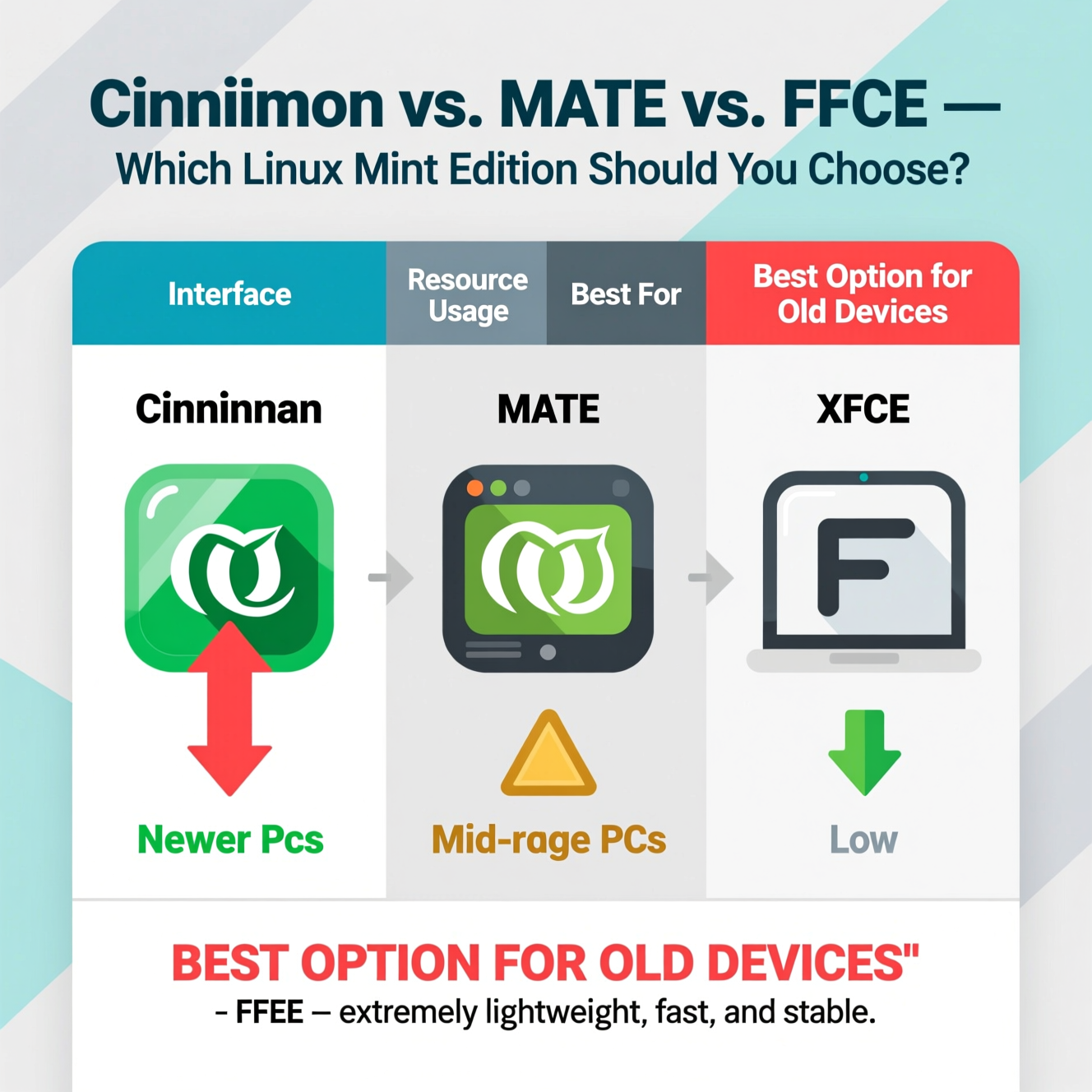
✓ Switching from Windows
✓ Daily use: browsing, office work, streaming
✓ Reviving old laptops
✓ Learning programming
✓ Secure and stable work environments
✓ Students, professionals, and home users
Download the ISO from the official website.
Create a bootable USB using Rufus.
Backup your files.
Boot from the USB.
Choose “Start Linux Mint”.
Select language and keyboard layout.
Choose to install multimedia codecs.
Select installation type:
Erase Disk (full install)
Install alongside Windows (dual boot)
Enter your details.
Install and reboot.
You can run Mint on:
Google Cloud
AWS
DigitalOcean
Or any VPS that supports ISO uploads
Steps:
Create a VM.
Upload the ISO.
Install Mint normally.
Add your needed tools (web servers, databases, security packages).
Reliable VPS providers include:
EgyVPS
UltaHost
HostAdvice
Steps:
Select a VPS plan.
Choose Linux as the OS.
Pay with Visa/Mastercard/PayPal.
Receive login details in minutes.
Use the Update Manager.
Using Timeshift.
Open “Driver Manager”.
Themes, icons, and panel layout.
VLC
Chrome
VS Code
GIMP

Linux Mint stands out as one of the most reliable and beginner-friendly Linux distributions in 2025 thanks to its familiar interface, stability, and excellent performance on both new and old devices.
Whether you’re switching from Windows, learning programming, or reviving an older machine, Mint provides a smooth and frustration-free experience. Its strong community support and Ubuntu-based foundation make it a long-term, reliable solution for everyday use.
Yes — it’s the easiest and most Windows-like Linux distro.
Cinnamon → Best for modern PCs
MATE → Good balance
XFCE → Best for old or weak PCs
Yes — choose the Install alongside Windows option.
Absolutely. It’s stable, lightweight, and compatible with all major development tools.
It runs most Linux apps smoothly, but not all Windows applications unless using Wine.
هل تحتاج إلى Windows VPS سريع وآمن وبسعر مناسب؟
شركة EgyVPS بتوفرلك سيرفرات ويندوز جاهزة للاستخدام فورًا.
? تواصل معنا عبر: 201001197157
? أو زور موقعنا: https://egyvps.com