Learn how to publish and run .NET Core web apps efficiently.
EgyVPS provides managed Windows servers ready for .NET 6, .NET 8, and SQL Server in Egypt.
Before deploying your application, it’s essential to understand the difference between .NET Framework and .NET Core, as each targets different hosting environments.
.NET Framework:
The older, Windows-only version of Microsoft’s development platform. It’s stable and reliable but limited to Windows systems.
.NET Core:
The modern, cross-platform, open-source version that works on Windows, Linux, and macOS.
It delivers better performance, scalability, and containerization support through Docker.
With versions like .NET 6 and .NET 8, it has become the preferred choice for modern web developers.
If you’re building a C# or ASP.NET Core web app, deploying it on a Windows Server optimized for .NET Core ensures the best speed, security, and compatibility.
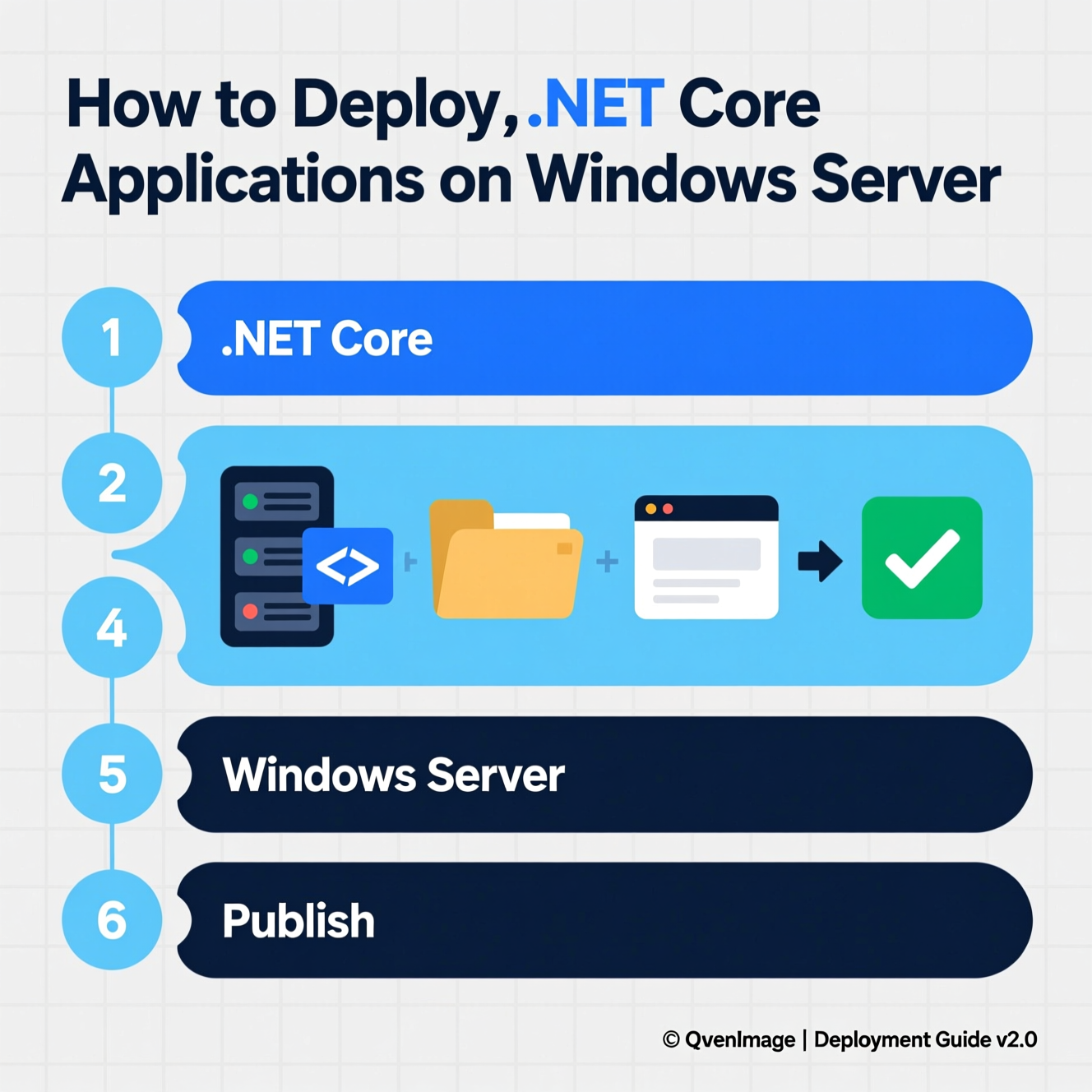
Before hosting your project, you need to create a publish-ready build of your application using Visual Studio or the command line.
Open your project in Visual Studio.
Right-click the project name and select Publish.
Choose your publish target (IIS, Folder, or Azure).
Configure your publish profile settings.
Click Publish to start the process.
Visual Studio will compile your project and generate all necessary deployment files in a folder ready for uploading to your server.
If you prefer manual deployment, use this command:
This creates a clean build in the “publish” folder that can be uploaded to your IIS web root or a specific deployment directory.
To run your .NET Core website on Windows, you must install and configure IIS (Internet Information Services).
Go to Control Panel → Programs → Turn Windows features on or off.
Enable Internet Information Services (IIS).
Expand the options and select:
Web Management Tools
Application Development Features
ASP.NET Core Hosting Bundle
Click OK to install IIS and required components.
Open Server Manager.
Click Add Roles and Features.
Enable Web Server (IIS).
Under features, select:
ASP.NET Core
.NET Extensibility
Once installation completes, open your browser and visit:
If you see the IIS welcome page, your web server is ready.

Instead of setting up everything from scratch, EgyVPS offers preconfigured Windows Cloud Servers optimized for .NET Core and SQL Server, saving developers hours of setup time.
Preinstalled support for .NET 6, .NET 8, and SQL Server.
Full RDP access for total control.
High performance with dedicated CPU and RAM.
Enhanced security with European data centers.
24/7 bilingual support (Arabic & English).
One-click deployment directly from Visual Studio.
Visit the official EgyVPS website.
Choose a Windows Cloud Server plan that suits your project.
Complete your purchase and receive login credentials via email.
Connect using Remote Desktop (RDP) and deploy your app instantly.
With EgyVPS, you can publish your .NET Core application live in just minutes — without dealing with complex configurations.
Deploying .NET Core applications on Windows Server has never been easier.
With the combination of Visual Studio’s automated publishing tools and the optimized Windows hosting from EgyVPS, you can launch fast, secure, and scalable web apps effortlessly.
Focus on building your app — and let EgyVPS handle the hosting environment.
.NET Core is faster, cross-platform, and open-source, while .NET Framework is Windows-only and legacy.
Yes, as long as ASP.NET Core Hosting Bundle and IIS are installed and configured properly.
Use Visual Studio’s Publish tool or the one-click deployment feature offered by EgyVPS.
Yes — all EgyVPS Windows plans include full SQL Server support.
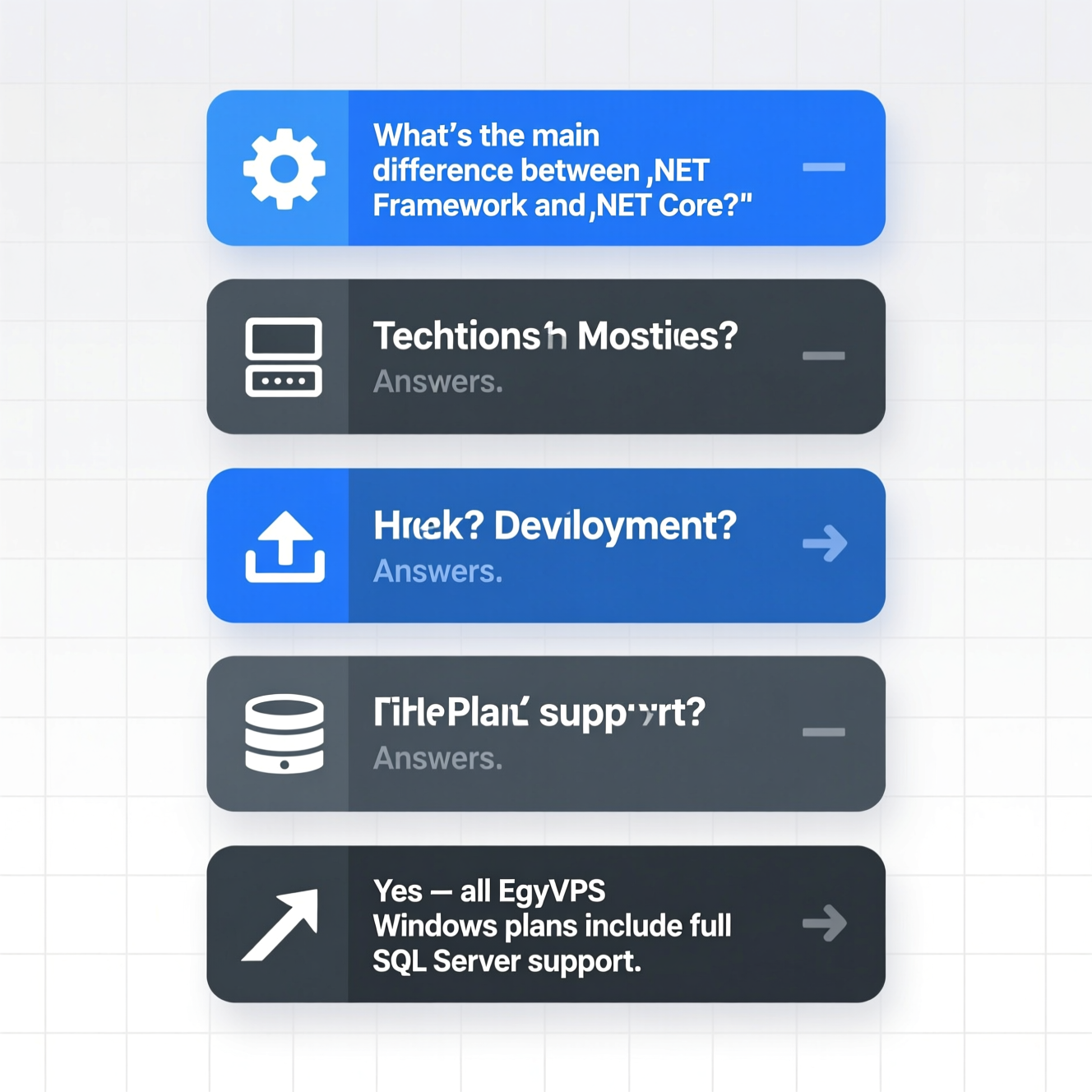
هل تحتاج إلى Windows VPS سريع وآمن وبسعر مناسب؟
شركة EgyVPS بتوفرلك سيرفرات ويندوز جاهزة للاستخدام فورًا.
? تواصل معنا عبر: 201001197157
? أو زور موقعنا: https://egyvps.com