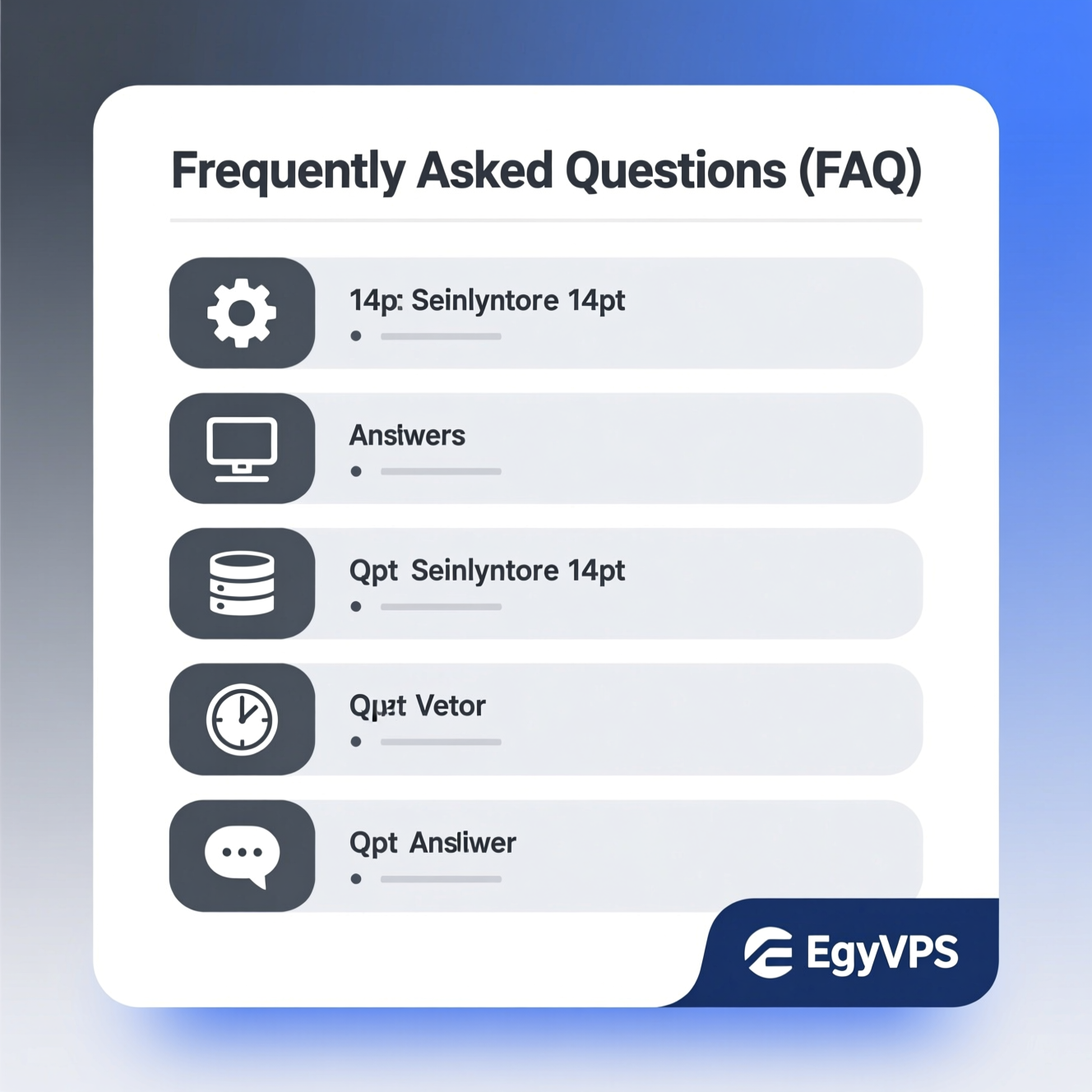A step-by-step beginner’s guide to publishing your C# project on a live Windows server.
EgyVPS provides preconfigured Windows hosting environments optimized for ASP.NET and MSSQL in Egypt.
ASP.NET hosting is a type of web hosting designed to support Microsoft technologies such as C#, .NET Core, and MSSQL databases.
Windows hosting environments are built to run these frameworks smoothly using IIS (Internet Information Services).
Shared Hosting:
Ideal for small or beginner projects where server resources are shared at a low cost.
VPS (Virtual Private Server):
Offers dedicated resources and more control — suitable for medium to large projects.
Cloud Hosting:
Provides high performance and scalability, allowing you to pay only for the resources you use.
Windows hosting is the perfect choice for developers working with Microsoft-based applications, as it provides native support for ASP.NET, C#, and MSSQL.

You can deploy your C# ASP.NET project in several ways depending on your hosting environment.
Open your C# project in Visual Studio.
Right-click the project name and choose Publish.
Select a publishing method (IIS, Azure, or Local Folder).
Configure your publish profile and click Publish to start.
Visual Studio automates the process by compiling and transferring your files to the chosen server or folder.
You can also deploy your website manually through the Command Prompt:
Open Command Prompt and navigate to your project folder.
Run the following command:
This generates a deployment package or publishes directly to your selected target (File System or Web Deploy).
For developers familiar with containers, Docker offers a modern and portable deployment option:
Create a Dockerfile in your project folder.
Run these commands:
You can push your Docker image to Docker Hub or GitLab Container Registry for cloud hosting.
This method is ideal for scalable and containerized ASP.NET applications.
Before hosting your ASP.NET website, you need to configure IIS (Internet Information Services) on your Windows system or server.
Go to Control Panel → Programs → Turn Windows features on or off.
Check Internet Information Services (IIS).
Expand the list and select all necessary web server components.
Click OK to install IIS.
Open Server Manager.
Click Add roles and features.
Select Web Server (IIS) and follow the installation wizard.
Enable required roles such as ASP.NET and .NET Extensibility.
Once installed, open your browser and go to http://localhost — if the IIS welcome page loads, your server is ready.
EgyVPS offers ready-to-use Windows Cloud Servers optimized for ASP.NET and MSSQL, making deployment faster and easier for developers in Egypt.
Multiple Windows versions (2012 R2, 2016, 2019, 2022)
Full RDP access for complete server control
High performance with dedicated resources
Enhanced security in European data centers
24/7 technical support in English and Arabic
Visit the official EgyVPS website.
Choose a Windows Cloud Server plan that fits your project.
Complete your purchase to receive your server credentials.
Connect via Remote Desktop (RDP) and deploy your website instantly.
With EgyVPS, you skip the complex manual setup and can launch your ASP.NET project live in just minutes.

Hosting your C# ASP.NET website is now easier than ever — especially with EgyVPS Windows Hosting, which provides an optimized, preconfigured environment for Microsoft technologies.
Whether you're a beginner or an experienced developer, you can deploy your project using Visual Studio, Docker, or the command line, with full support for MSSQL databases and stable performance.
Start today with a simple setup, and get your first ASP.NET project online quickly and professionally.
1. Do I need advanced technical experience to host an ASP.NET website?
No. EgyVPS servers are preconfigured and allow easy publishing through Visual Studio or other simple tools.
2. What’s the difference between Shared Hosting and VPS?
Shared Hosting is ideal for small projects, while VPS provides higher performance and full control over your server.
3. Does EgyVPS support MSSQL databases?
Yes, all EgyVPS Windows servers fully support MSSQL by default.
4. How long does it take to publish a C# website?
You can publish your website within minutes once you connect to your server via RDP.
5. Is Arabic technical support available?
Yes, EgyVPS provides 24/7 technical support in both English and Arabic.