Before purchasing a VPS (Virtual Private Server), testing its performance is one of the smartest decisions you can make. It helps you ensure that the server can handle your website traffic efficiently, maintain speed, and provide stable performance. In this guide, we’ll show you exactly how to test your VPS using free tools and key performance metrics to make the right choice.
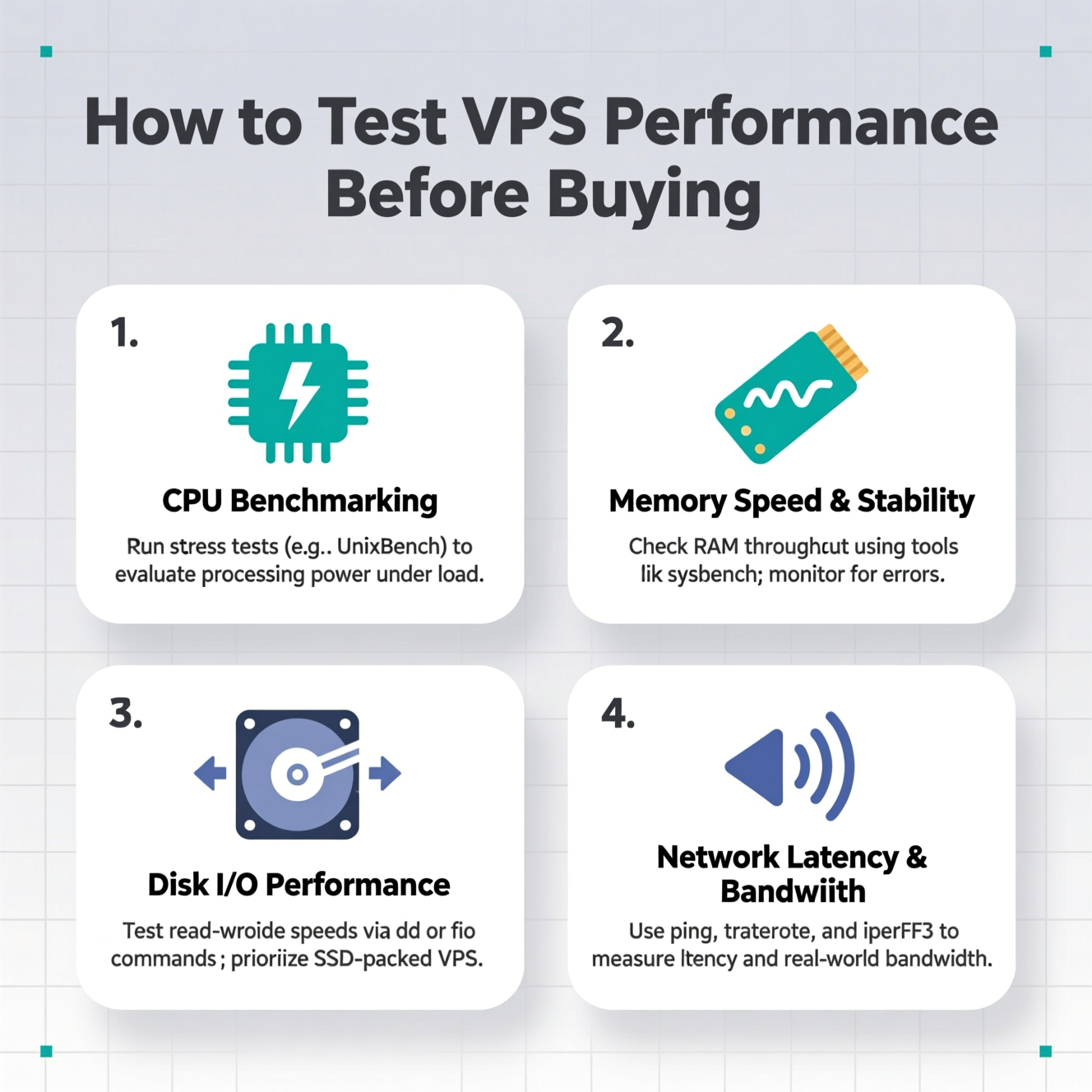
Start by connecting to your VPS through SSH (for Linux) or RDP (for Windows). This allows you to run tests and monitor performance metrics directly.
Make sure no other applications are consuming network resources during the test — this ensures accurate results.
Use tools like Speedtest.net, FIREPROBE.net, or Iperf3 to measure upload and download speed, as well as bandwidth stability. These reflect how fast your VPS communicates online.
Latency determines how long it takes data to travel between you and the server. Use Ping or MTR to test it from your location or your target audience’s region.
Use Fio or Sysbench to test read/write speeds (IOPS). Fast disks, especially NVMe SSDs, are crucial for database-heavy applications.
Run Geekbench or Sysbench to check the CPU’s power and RAM stability. These results help you understand how your server performs under high load.
Perform a stress test to simulate high traffic and monitor how the CPU and RAM behave. This ensures your VPS won’t slow down when website visits spike.
Test the backup and restore process to ensure your VPS can recover data safely in case of system failure.
Clock Speed (GHz): Higher means faster processing.
Cores Count: More cores allow better multitasking and parallel processing.
Size (GB): Affects how many processes your server can handle simultaneously.
Frequency (MHz): Higher frequency = faster data transfer.
Read/Write Speed: NVMe SSDs are much faster than traditional SATA SSDs.
Type of Drive: Always choose NVMe for high performance.
Google PageSpeed Insights: Analyze your website performance.
GTmetrix: Offers detailed reports with improvement tips.
Pingdom Tools: Quick and easy-to-use website speed test.
WebPageTest: Allows testing from different global locations.
Lighthouse (Chrome): Built-in tool to measure performance and SEO.
Speedtest by Ookla: Simple and reliable speed testing.
Iperf3: For professional network throughput testing.
FIREPROBE.net: Tests download, upload, and latency metrics.

Choose providers offering a free trial or money-back guarantee to test performance.
Compare different VPS plans by specs, pricing, and support quality.
Pick a data center close to your audience to minimize latency.
Test your VPS at different times of day for consistent performance results.
Check reviews of providers like EgyVPS for real user experiences.
| Feature | Cheap VPS | High-End VPS |
|---|---|---|
| CPU | Shared and slower | Dedicated and high-speed |
| RAM | Limited capacity | Large and expandable |
| Storage | Standard SSD | NVMe SSD with ultra-speed |
| Network Speed | May vary under load | Stable and high bandwidth |
| Support | Basic | Premium 24/7 support |
If you’re just starting out, a cheap VPS may be enough. But for business-critical websites or eCommerce stores, investing in a high-performance VPS ensures long-term reliability and faster load times.

1. What is the best tool to test VPS performance?
GTmetrix and Iperf3 are among the best tools for testing both speed and stability.
2. Can I rely on the free trial to evaluate a VPS?
Yes! Use the trial period to run benchmark and stress tests before committing.
3. What’s the difference between Ping and Speedtest?
Ping measures response time, while Speedtest measures upload/download speeds.
4. How do I know if a VPS is suitable for my website?
Compare your website’s traffic, app type, and resource needs with the VPS’s specs (CPU, RAM, SSD, bandwidth).
Testing VPS performance before buying ensures you get the speed, reliability, and stability your website needs. By using the right tools and checking critical metrics, you can make a smart, data-driven decision and choose the best VPS for your project — whether it’s a small blog or a large eCommerce store.
هل تحتاج إلى Windows VPS سريع وآمن وبسعر مناسب؟
شركة EgyVPS بتوفرلك سيرفرات ويندوز جاهزة للاستخدام فورًا.
? تواصل معنا عبر: 201001197157
? أو زور موقعنا: https://egyvps.com