Subtitle: The Complete Guide for Developers and Website Owners Using EgyVPS Windows VPS
In today’s fast-paced world of software development and web hosting, developers and businesses alike need reliable environments to run their applications efficiently.
But what if you have multiple C# or .NET projects and want to host them all on the same server?
The solution isn’t buying several VPS plans — it’s using IIS Manager (Internet Information Services), Microsoft’s built-in web server tool that lets you manage multiple websites and applications on a single machine easily.
With EgyVPS Windows VPS, you get the perfect hosting environment for IIS — fully optimized, ready to use, and designed for speed, stability, and simplicity.

IIS (Internet Information Services) is a web server developed by Microsoft to host websites and web applications built with ASP.NET, C#, and other Microsoft technologies.
In simple terms, IIS receives visitors’ requests (HTTP/HTTPS) and delivers the correct web pages or data.
It’s an essential tool for anyone developing or hosting applications in the .NET ecosystem.
Host multiple websites or applications on the same server
Customize each site with its own domain, port, and SSL certificate
Integrate easily with automation tools like GitHub Actions or Jenkins
Work seamlessly with EgyVPS Windows VPS for maximum stability
Once you’ve installed IIS on your Windows VPS, you’ll find a user-friendly interface where you can view and manage all your hosted sites.
To create a new website:
Open IIS Manager
In the left panel, right-click Sites → Add Website
Enter your Site Name
Choose the Physical Path (the folder where your project files are stored)
Assign a Port Number (like 80 or 8080)
Optionally, add a Hostname (if you have a domain)
That’s it — your first site is live!
Repeat these steps for your other projects, assigning unique ports or hostnames to each one.
IIS allows you to run them all simultaneously without any conflicts.
Each site you host must have a unique address so IIS knows where to direct incoming requests.
You can configure this through Bindings settings inside each website.
In the Bindings panel, set up:
Protocol (HTTP or HTTPS)
Port number
Hostname (domain)
SSL certificate (optional)
For example:
project1.egyvps.com runs on port 80
project2.egyvps.com runs on port 8080
All on the same VPS — efficiently managed by IIS.

Website security is a must-have. IIS makes it easy to install and manage SSL certificates, whether you’re using a free option like Let’s Encrypt or a premium provider.
You can set up SSL from:
Bindings → HTTPS → Select Certificate
Boosts your SEO ranking on Google
Prevents “Not Secure” warnings in browsers
Encrypts user data for maximum protection
With EgyVPS Windows VPS, you can install SSL certificates directly from your control panel — or get quick help from their 24/7 support team.
If you want a reliable and developer-friendly hosting environment, EgyVPS Windows VPS is your best choice.
Their servers come pre-configured with IIS, ready to host your .NET applications immediately.
Fully optimized Windows servers for .NET & C#
Supports Web Deploy for direct publishing from Visual Studio
Seamless integration with GitHub Actions and Jenkins
High performance and rock-solid uptime
24/7 expert support team
That means you can focus on coding while EgyVPS handles the infrastructure.
A great benefit of combining IIS with CI/CD tools is that you can easily track your deployments.
Every time you update your app, you can see:
Who deployed it
What version was released
When it went live
With EgyVPS monitoring tools, you can also track resource usage (RAM, CPU) and fix potential performance issues before they affect your users.
Using IIS Manager, you can host multiple C# projects on one Windows VPS effortlessly.
You’ll gain full control over your domains, ports, and SSL certificates while enjoying reliable performance and top-notch security.
And with EgyVPS Windows VPS, you’ll have a preconfigured, optimized environment that makes deployment faster, easier, and more efficient.
Start hosting smarter today — with EgyVPS ????
1. What is IIS exactly?
IIS stands for Internet Information Services, Microsoft’s web server that hosts and runs ASP.NET and C# applications on Windows servers.
2. Can I host multiple websites on one server using IIS?
Yes, IIS allows you to host unlimited websites on a single server by configuring different ports or hostnames for each.
3. Do I need to be a developer to use IIS?
Not necessarily. IIS Manager has an easy graphical interface, and EgyVPS support can guide you through every step.
4. Why should I use SSL with IIS?
SSL encrypts user data, enhances trust, and boosts your search ranking by making your site more secure.
5. Why choose EgyVPS for hosting .NET projects?
Because EgyVPS provides optimized Windows VPS servers, excellent uptime, full CI/CD integration, and 24/7 technical support for your .NET and C# apps.
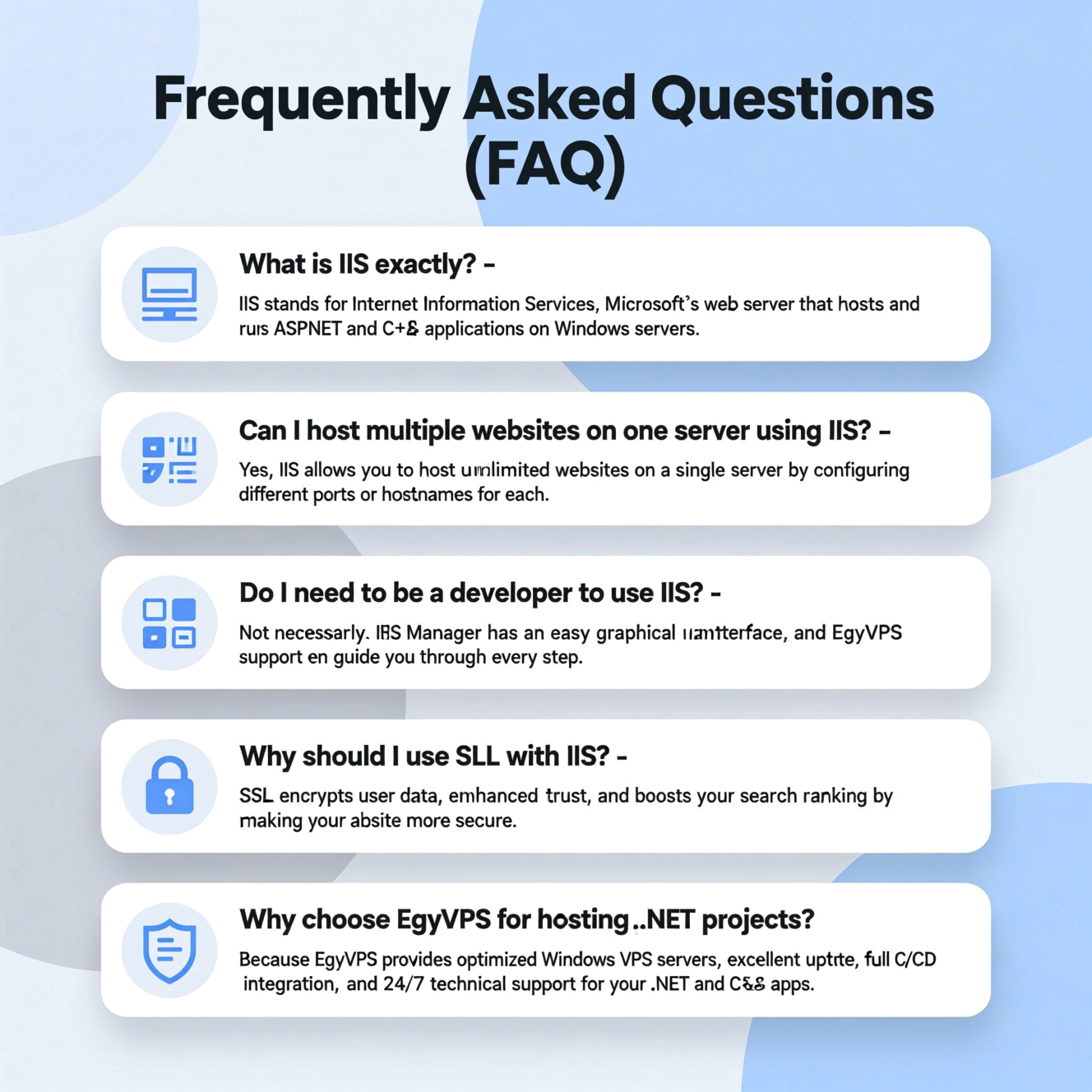
هل تحتاج إلى Windows VPS سريع وآمن وبسعر مناسب؟
شركة EgyVPS بتوفرلك سيرفرات ويندوز جاهزة للاستخدام فورًا.
? تواصل معنا عبر: 201001197157
? أو زور موقعنا: https://egyvps.com