In today’s fast-paced digital world, ASP.NET and C# developers need a hosting environment that is fast, secure, and stable.
When your old hosting starts showing issues — like slow performance, random downtime, or limited scalability — it’s time to move to a stronger, more reliable server.
With EgyVPS, you can migrate your entire website quickly and safely, backed by a professional support team that helps you complete the process without any downtime or data loss.
This guide walks you through every step — from backups and file transfers to DNS updates and SSL setup — to ensure a seamless and stress-free migration.

Before migrating, make sure to create full backups of your website and database to avoid losing important data.
Backup Your Files:
Download all your site files from your old hosting (usually in the public_html or main project folder).
Compress them into a ZIP file to make uploading easier later.
Export Your Database:
If your project uses SQL Server or MySQL, export the database using SQL Server Management Studio or phpMyAdmin, and save it as a .sql file.
Keep Config Files Safe:
Save your Web.config file — it contains your connection strings and essential project settings that you’ll need later.
???? Pro Tip:
Avoid using special characters or spaces in file names to prevent upload errors during migration.
After your files and database backups are ready, it’s time to move them to your new EgyVPS Windows VPS.
Open your project in Visual Studio and click Publish.
Choose File System or Web Deploy as your publish method.
Use FileZilla or WinSCP to securely upload your files via FTP, FTPS, or SFTP.
Place your files inside your main directory, such as:C:\inetpub\wwwroot\YourProject
???? You can also use IIS Manager to host multiple websites on the same server if you have several C# projects.
Log in to your EgyVPS Control Panel and create a new SQL Server Database and user.
Assign full privileges to the new user.
Import your .sql file using SQL Server Management Studio or phpMyAdmin.
Update your Web.config file with the new connection string details.
???? Tip:
Use clear, descriptive names for your database and user (e.g., DB_MyApp, User_MyApp) for easier management.
Once your website files and database are ready:
Update your DNS A Record to point your domain to your EgyVPS IP address.
Wait for DNS propagation, which usually takes between 1–24 hours.
Install your free SSL certificate from the EgyVPS Control Panel to enable secure HTTPS connections.
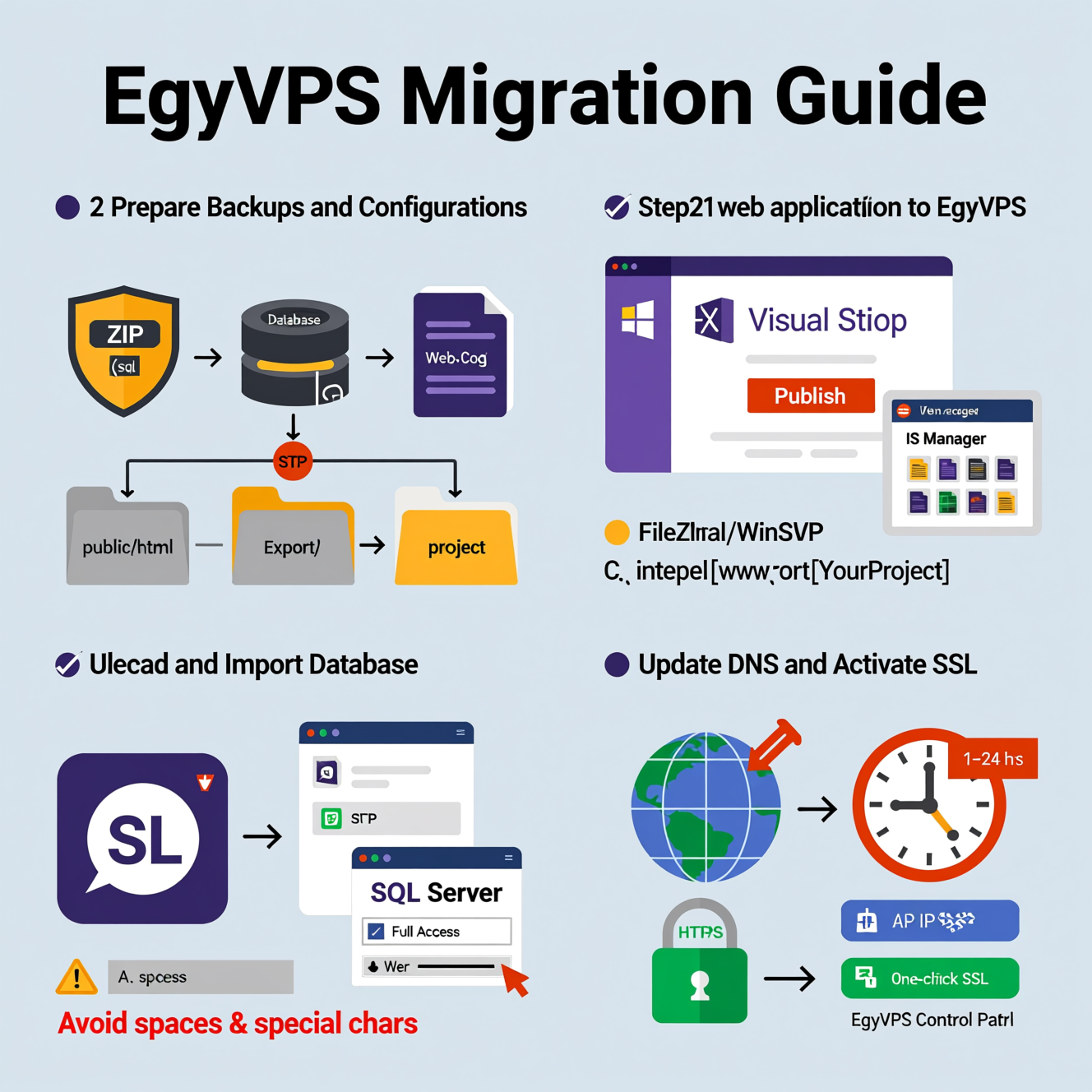
Before canceling your old hosting, test your website on the new server:
Access it using the server IP:http://YourServerIP
Check that all pages, forms, and database connections work correctly.
If you’re using a Load Balancer, gradually direct users from the old server to the new one to avoid any downtime.
Once everything works perfectly, deactivate your old hosting.
Always use SFTP or FTPS for secure file transfer.
Make sure your .NET version on the new server matches your project’s version.
Test your website locally before deploying it to production.
Enable Error Logging and Monitoring after migration.
Schedule your migration during low-traffic hours.
High-performance Windows VPS optimized for ASP.NET and C#
24/7 technical support for setup and migration
Free daily backups and SSL certificates
SSD-powered performance with top-level security
Smart firewall protection and system monitoring
Ability to host multiple C# projects on one server
With EgyVPS, you get a faster, more secure, and developer-friendly environment designed for .NET professionals.
1. Can I migrate my site without downtime?
Yes — using parallel deployment or a load balancer, you can migrate with zero downtime.
2. Do I need to change my database?
Not necessarily. Just update your connection strings to match the new server credentials.
3. Does EgyVPS offer free migration support?
Yes! EgyVPS provides free migration assistance for all new customers.
4. What’s the safest way to transfer files?
Use SFTP or FTPS to ensure encrypted and secure data transfer.
5. How long does DNS propagation take?
Usually between 1 to 24 hours, depending on your domain registrar.
6. Can I enable SSL immediately after migration?
Yes — SSL can be activated right after setup with just one click in your control panel.
7. What if I face errors after migration?
Check your IIS logs or contact EgyVPS technical support for instant help.
هل تحتاج إلى Windows VPS سريع وآمن وبسعر مناسب؟
شركة EgyVPS بتوفرلك سيرفرات ويندوز جاهزة للاستخدام فورًا.
? تواصل معنا عبر: 201001197157
? أو زور موقعنا: https://egyvps.com